Happy Wednesday! I wanted to remind you that
and I are hosting a live video chat from the Substack mobile app at 5pm pacific/6pm Mountain/7pm Central/8pm eastern tonight. We’ll be discussing the 2024 election and how the legal system intersects with the political at this point in our democracy.Judd and I haven’t compared notes in advance, so it will be a lot of fun. You can join whether you are a free or paid subscriber. You won’t want to miss out!
To tune into our live conversation, you’ll use the Substack mobile app. This new functionality isn’t available on your desktop yet, but you can get the app or your phone or on an iPad. I know that the app can be confusing, so I’ve got a step-by-step guide for you to use to download the app and join us for the chat. Feel free to share questions in the comments.
Go to the Apple or Android app store on your mobile device and search for Substack. Alternatively, you can click this link on your mobile device to get there.
Download the Substack app.
Sign in with the email address that you use for Substack—the one my newsletters are sent to you at.
To finish logging in, Substack will send a verification email to your mobile device. All you have to do is open your email app on your phone, locate the email from Substack with the subject line “Finish signing in to Substack,” and you’re almost there. Tap the orange button in that email to finish logging into the app.
If you’re new to the app, you’ll go through Substack’s regular onboarding process. This takes a few minutes but is simple to complete. You’ll probably want to get this up and running this morning if you don’t have the app already, or do it at least 15 minutes before we go live.
Once you’ve successfully logged in, you’ll land on the app’s home screen. When I am live, the first “post” at the top of your app will be my live video. All you need to do is click on this to join the livestream. Below is an example of what the app looked like when Chris Best, Substack’s CEO, did a live video.
Note: If you don’t see me in your app, I probably haven’t gone live yet. Just wait a few minutes and I will show up. If for some reason I am not showing up in your app, use the search icon (the little magnifying glass up top with the word “search” next to it) to search for my profile,
. You can also join my live video from my profile.If you’ll set your phone to allow push notifications for Substack, you’ll get a notification when Judd and I go live (you can always turn it off afterward if you find that kind of thing annoying). On your iPhone, follow these steps to turn on notifications:
Open the Settings app on your phone:
Tap Notifications
Select the Substack App
Turn on Allow Notifications
Choose how and where you want to receive notifications
That’s all there is to it.
I’m told that while there won’t be a live transcript, there will be a transcript available after the fact, and I’ll link you to that, once it’s done. My apologies if this causes any inconvenience.
Looking forward to seeing y’all tonight!
We’re in this together,
Joyce





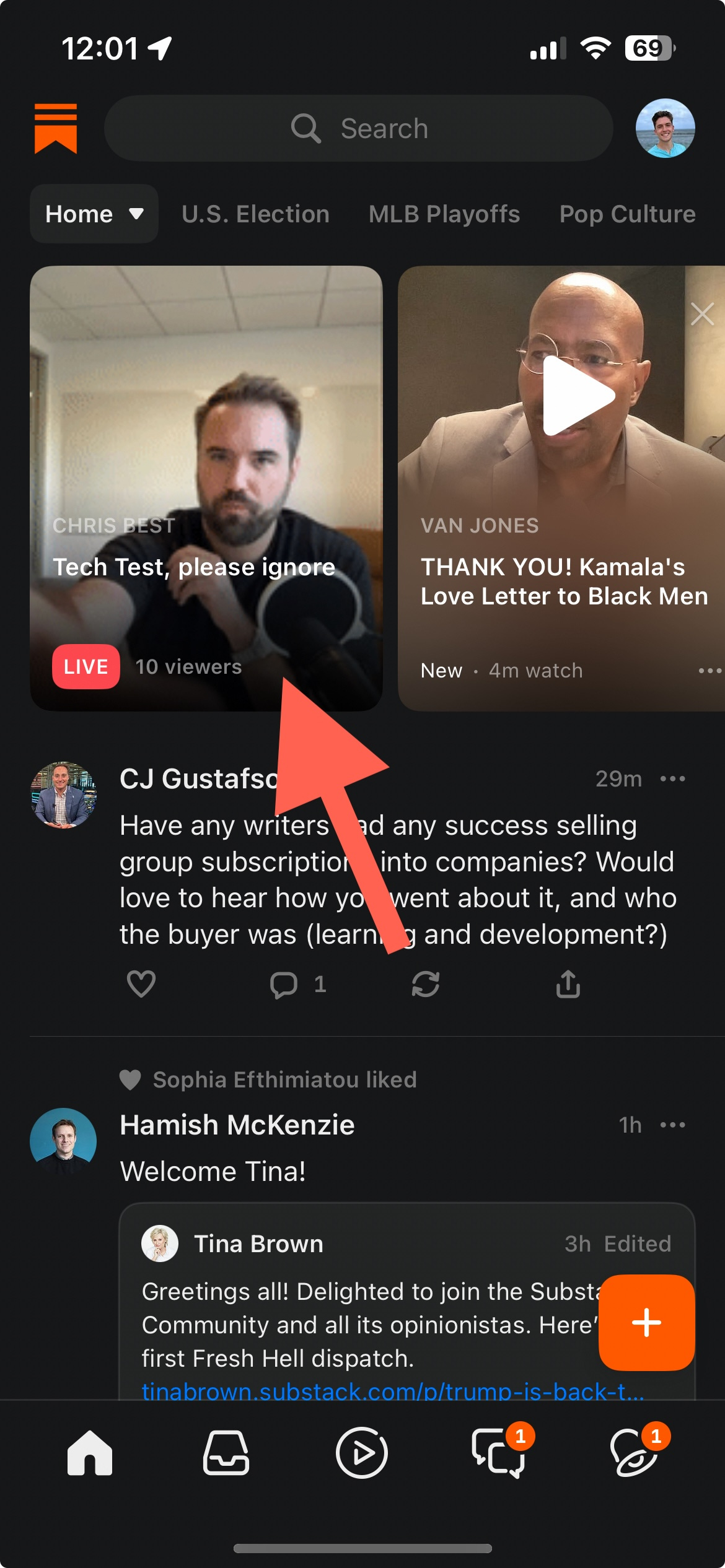

Joyce, Love these very thorough directions. Reminds me of when I wrote very detailed instructions I had to write in my marketing job. I will be there, fired up and ready to go! Thanks!
Thank you for allowing us to learn more about the upcoming election, in language that makes it easier to understand.